Have you checked out Helen Leigh’s amazing maker book yet?
If not, you are going to want to get a copy of the Crafty Kids Guide to DIY Electronics for your library (or yourself) ASAP!
About the Projects
This maker project book is broken up into four parts:
- Paper Circuits
- Soft Circuits (Sewing Circuits)
- Wearables ( Which combine the knowledge of the previous two chapters to create unique wearable creations!)
- Robots
Helen has some really fun paper circuit projects that utilize regular LEDs and Chibitronics LED stickers (which are some LED circuit stickers that I’m a tad obsessed with. Read my posts about Chibi stickers here.)
My 9 year old daughter thoroughly enjoyed making and hacking the cardboard doorbell!
I also love her ideas for introducing soft circuits, like the Circuit Sampler which will help young makers learn about short circuits, series circuits, and parallel circuits. I also personally really want to make the “Grumpy Monster with a DIY tilt sensor.”
The wearable projects are interesting and the robot projects are all doable for kids ages 8 and up! (Or younger if they are interested!)
Maker Spotlights
One of the things I think is really cool about this book is that each section ends with a maker spotlight. For these spotlights, Helen has interviewed some really cool female makers from all over the world! Like check out the maker Coco Sato and her gesture sensing origami fan! Plus, she has one of the most beautiful Instagram feeds that is sure to inspire some origami madness.
The Giveaway!
So do you want to win a free copy of this book along with a Chibitronics starter kit?
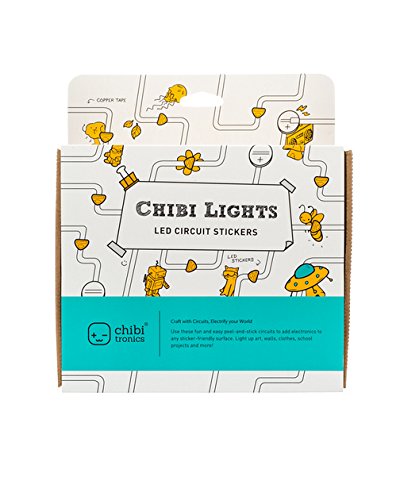

Here is how to enter:
- Comment on this blog post and let my readers know what kind of makerspace you run (or hope to run!) Also, please make sure to subscribe to the comments or leave your Twitter handle in case you win! This is how I will contact you.)
- I have to approve comments to keep out the SPAM, so be patient! 😀
- Then share this blog post with others so they can learn about Helen Leigh’s Crafty Kids Guide to DIY Electronics!
There can only be one winner and because shipping overseas is costly, I can only ship to a US shipping location. (Sorry about that!)
Giveaway ends in one week on February 28th! So start commenting and sharing!

