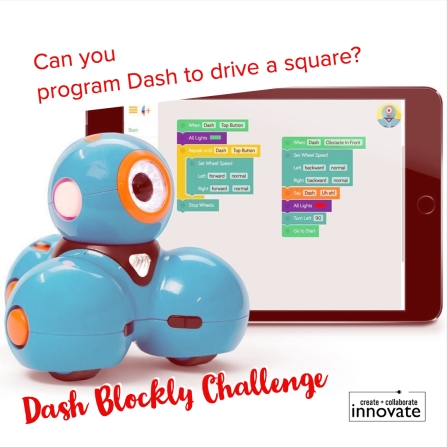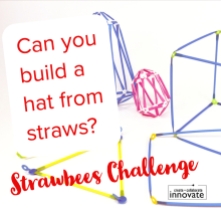#SanAngeloMakers
Wanda Green of the Tom Green County Public Library asked me to offer an advanced maker education workshop in addition to a Makey Makey Teacher Certification workshop when I presented there earlier this summer. I designed this advanced workshop specifically for the resources available at the Tom Green County library system. This amazing library in West Texas not only has a fully stocked makerspace, but it has maker resources available for checkout to local educators.
Wake Up Challenges
To start the second day of making with #Sanangelomakers at the Tom Green County Public Library, I created wake up challenges to get educators associated with some very quick and informal learning tools like Strawbees, Keva planks, Dash and Dot, and using a homemade wind tunnel. (The first day was Tom Heck’s amazing Makey Makey workshop.)
Educators really enjoyed these challenges because they instantly saw them as quick collaborative engineering projects for kids (the KEVA planks) or as a fun iterative design intro with the wind tube. Check out these teachers and librarians playing and learning below.
During these warm up activities, I also shared my love of combining making and literacy. I just love having students build characters for stories with their hands as part of the wind tube activities. (Please go check out Angela Stockman’s Make Writing or Hacking the Writing Workshop for more ideas on this!)
Cardboard Exploration
Wanda also wanted me to share some low cost ideas since a lot of educators do not have specific funding for makerspaces and maker activities. I had educators explore cardboard techniques with this great cardboard attachment technique slideshow from the fabulous team at the Pinecrest schools in Florida. I was hoping these cardboard techniques could be used later in the day when we started exploring microcontrollers. (Because I think cardboard robots are a great intro to making!)
I also wanted to focus on cardboard cutting tools that educators could actually use in the classroom, so I brought an arrangement of tools. (I’m hoping to craft and curate a cardboard resource soon for other educators new to making. Watch this space!)
Toy Take Apart and Invention Literacy
Then my favorite part of the day was guiding educators through the parts, purposes, and complexities of animatronic toys. Our guiding theme for the day was still Invention Literacy (or learning how things works, so we can make new things.) I shared this video of Jay Silver from Makey Makey describing the concept:
If you want guidance with taking apart toys as a way of learning how things work, check out this super handy guide from Exploratorium’s Tinkering Studio. Also, don’t buy new toys for this, hit up local thrift stores, or see if department stores can donate broken toys. (Thanks to @mrsk8e for this last tip!)
Educators REALLY loved taking apart toys to see how they worked. One of my favorite moments from the workshop was when participants got up and shared how they assumed the toys worked and then how the toys actually worked once they dissected and looked at what was inside.
It seems that speaking with them about invention literacy, then following the Tinkering Studio Guide and having educators draw what they thought was inside the toy before dissecting, and then really drawing what was really inside got these educators into thinking about how these toys worked.
They were also excited about harvesting toys parts for new maker projects. Check out this post from Ryan Jenkins when he was at Tinkering Studio. We collected all the skins, stuffing, and guts in boxes for the teen librarians to use for a future Frankentoy workshop. Hacking toys is not only a great way to learn how things work, it’s an awesome experience in reusing and recycling materials.
Microcontroller Exploration
My plan was for educators to mash up cardboard or toys with microcontrollers after lunch. So I created exploration stations for Hummingbird Robotics and Scratch; Micro:bit and MakeCode; and Makey Makey and Scratch. This exploration really helped teachers realize what they wanted their toys to do and made them realize that they needed to tinker with each controller to figure out which one would best suit their design needs. (Ironically, Bird Brain Tech announced the next week that they have a new Hummingbird kit that will now work with Micro:bit!)
Mashing it All Up
The microcontroller exploration after lunch went well even though most of these educators had no prior knowledge. What was super cool, was that after playing with the controller, almost everyone got their toys back out before I even gave them the challenge. They were stoked to give their toys a new life with their new skills. Most of the educators chose to hack their toys instead of building something with cardboard. (But it’s still really important to offer choice for learners that are new to these concepts!) One of the coolest things was how the act of toy hacking really hit the heart of invention literacy.
At one point, a teacher explained to me that a random electronic in a toy was a speaker because it had a magnet. At another, some ladies that were at first frustrated with the microcontrollers, were excited to learn that they could program a Makey Makey to work the same as they toy that they just hacked. They could use Scratch to program Makey Makey to make three different soundbites based on a “toy press” variable. They instantaneously learned how a toy worked that one of their grand children had, and how they could use that knowledge to make a new toy with Makey Makey and Scratch. I compiled all of the learning from toy hacking that day in the video below:
At some point in the afternoon, I looked up and it was pretty much time to go and every one was still HEAVILY involved in still tinkering with their toys. I was like, ” Um…. it’s almost time to go, how long were ya’ll planning on staying?” Toy hacking was super engaging for these teachers new to making!
I think the success of this workshop not only goes to a lot of planning, but on the open-minded and playful nature of the educators in San Angelo, Tx! It was a blast showing them multiple avenues for playing and learning in an educational makerspace. I hope they will have me back soon.
For more info on upcoming workshops from me or Aaron Graves, please visit this page.