Have a Makey Makey at home?

Ready to start inventing from home? I’ve been working really hard at creating a course that kids can take on their own while they are at home! The first five lessons are live, but I am still making new classes to help you start inventing with everyday objects you have at home!
With Makey Makey, you can plug and play right out of the box, make a banana piano, or create a game controller with Play-doh. Take this course from the resource page on our website so you can invent musical instruments, create voting machines, or even light up paper circuits.
Connect Makey Makey to the conductive objects in your home and you can instantaneously give the objects in your living room new purpose!
Lesson One: How Does a Circuit Work?
Learn how a simple circuit works so you can create your first circuit and light your first LED! You will learn how to craft a simple circuit, learn how Makey Makey works by completing a circuit, and learn how humans can connect to make a key press on your computer!
|
|
Lesson Two: How Does Makey Makey Work?
Learn how Makey Makey works so you can start inventing! You will, make a simple sketch of Makey Makey, use your hands to trigger Makey Makey for piano, build a human circuit, and play and explore with Makey Makey.
|
|
Lesson Three: What is Conductive?
Makey Makey works by alligator clipping into everyday things that have some conductivity. When you hook an alligator clip into a banana and you hold an alligator clip connected to EARTH, you are actually the conductive stuff that closes the circuit and makes Makey Makey work! But what materials can we use with Makey Makey besides bananas? What does it mean for an item to be conductive? or an insulator? or even a resistor? Let’s set up a simple experiment to find out! In this lesson, you will make a conductivity testing board to test items for conductivity; learn that everything in the world is either or conductive or an insulator; and start to ideate inventions with everyday stuff you can find in your home.
|
|
Lesson Four: Can you Draw a Playable Instrument?
In this lesson, you will draw your own instrument and plug it up to our piano app to play it. However, there are many pianos you can use to plug and play with Makey Makey, or you can even design your own instrument app in Scratch!
|
Draw Your Own Playable Instrument |
Lesson Five: Coding Key Presses in Scratch
If you have not used Scratch with Makey Makey before, this class is designed for you! Try following along with the create-along style video to code key presses in Scratch. Learn more about specific areas of Scratch to help you learn how to create your own game with ease!
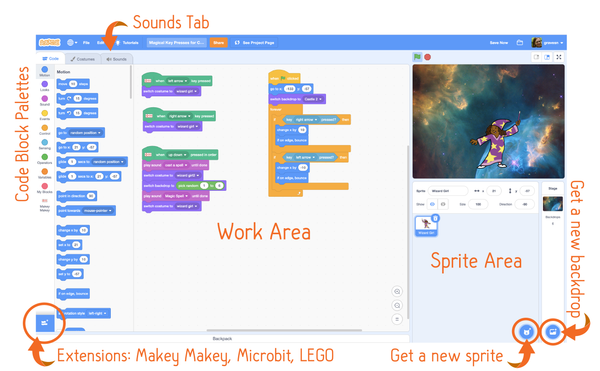
Code Key Presses in Scratch |










